Game Log 3: IMAGINE
Imagine Methods
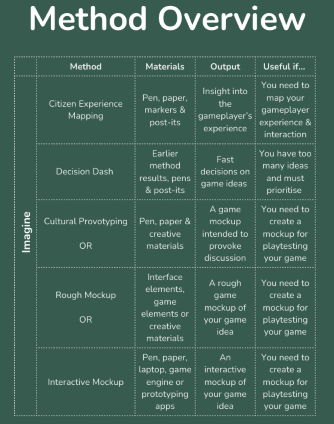
For the Imagine phase, we chose to work with the Interactive Mockup method as our primary approach to developing and testing our AR drawing concept. Our primary goal was to create a tangible, functional and interactive prototype that would test whether our core AR drawing mechanic can be successfully implemented, test our whole idea in the AR setting and to create a mockup for later playtesting our game.
The Interactive Mockup method guided us through creating all of the screens and interactions players would engage with through our app. This allowed us to test how players would interact with the AR drawing system and how they would value it, understand the persistence of their creations in physical space, and overall get to know their feedback.
Interactions in Mockup
Our application uses a smart Logitech MX Ink pen to draw or write directly into the user's physical environment, mixing the virtual ink with real-world surfaces in real time. Wherever the pen touches a desk, a whiteboard, a canvas, a wall, etc. the interface projects dynamic points and lines that remain fixed to those physical coordinates. As users draw or write, the system tracks the pen’s movements with precision, creating as many persistent, floating annotations as the user wants, which can be viewed from different angles through the headset. The technology enables collaborative creativity, allowing multiple users to see and interact with the same virtual drawing. Contextual awareness is also taken in to consideration as the system adapts the appearance of the writing to match the environment—scaling, rotating ect. As it can be seen in the demo video, user also holds a controller in his other hand, with which he navigates through the guessing options (this is what the second user does after receiving the headset).
Interactive Mockup
Playtesting
We conducted the playtesting on 2nd May 2025 and in order to document all of the feedback from the other team we mainly wrote it down in a notebook. Our playtesting session revealed a couple of valuable insights about our app and how people interact with it.
During the in-game experience, testers consistently noted the need for clearer instructions on how to use the AR pen system. Many players initially struggled with understanding the drawing mechanics, expressing confusion about what they should draw. The time constraints proved particularly challenging, with multiple testers reporting feeling rushed and unable to fully explore the creative possibilities. Technical issues also emerged, particularly when switching between headsets, which caused drawing inconsistencies and frustrated some players. In post-game feedback sessions, testers shared valuable insights about their overall experience. While many were initially confused about the drawing objectives, they found the concept of interacting with art through AR engaging and "a fun way to interact with art" and get inspired by it. They also saw potential for it as a "fun way to play with friends".
Testers specifically recommended making the paintings larger and more prominent within the AR environment to better emphasize the cultural heritage aspect. The audio cues and text instructions were generally well-received and considered engaging, though several players suggested that the surroundings could be designed to be more gameplay-oriented and helpful to the user.
A recurring theme in the feedback was the need to better emphasize the freedom of drawing while providing clearer guidance on cultural engagement. Testers felt that if the paintings were more prominently featured, they would be better remembered and more meaningfully integrated into the experience. The limited time for drawing was consistently cited as a barrier to fully explore the creative possibilities of our game. Regarding the cultural side of it, players appreciated the freedom of expression our app provides.
Get PicARsso
PicARsso
| Status | Released |
| Authors | platak1sm, kkesik47, kornimate |
| Genre | Interactive Fiction |
| Tags | artgame, Augmented Reality, Creative, culture, Drawing, expression, inspiration, Multiplayer, Quiz, sound |
More posts
- Game Log 4: CREATEMay 14, 2025
- Game Log 2: PLAYApr 08, 2025
- Game Log 1: EXPERIENCEMar 24, 2025
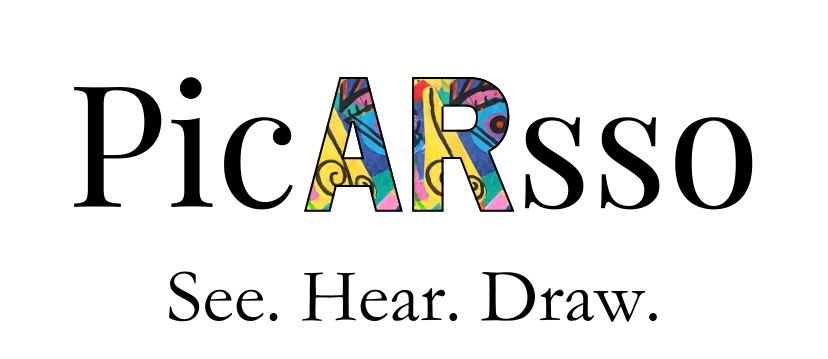
Leave a comment
Log in with itch.io to leave a comment.